By mwkowa |
The problem
Within Brave for Android, Cookies cannot be cleared. After going to Settings-Site Settings and then Third-party cookies, and then, after selected the Cookie to be Removed (or change the Deny/Block Option), nothing happens.
| 2. Site-Settings | 3. Third-party cookies | 4. After selecting a cookie: | |
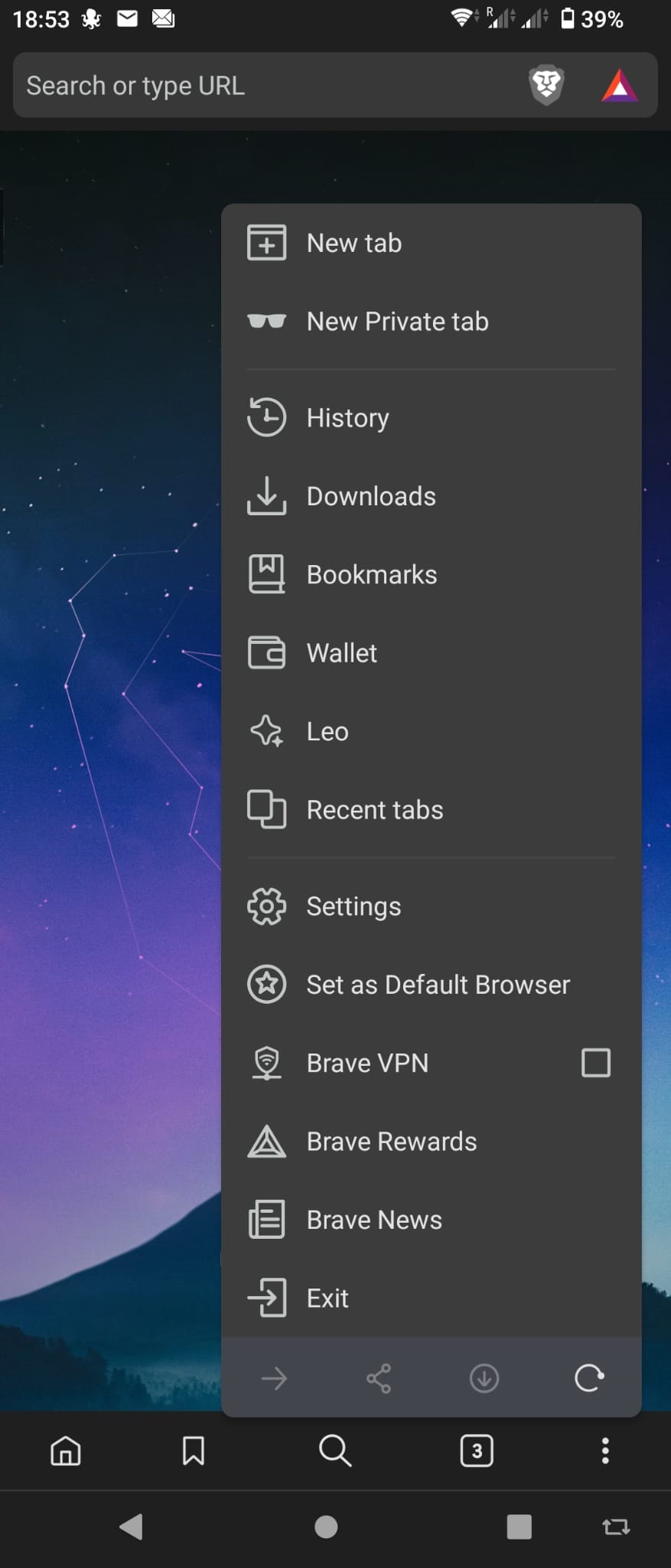 | 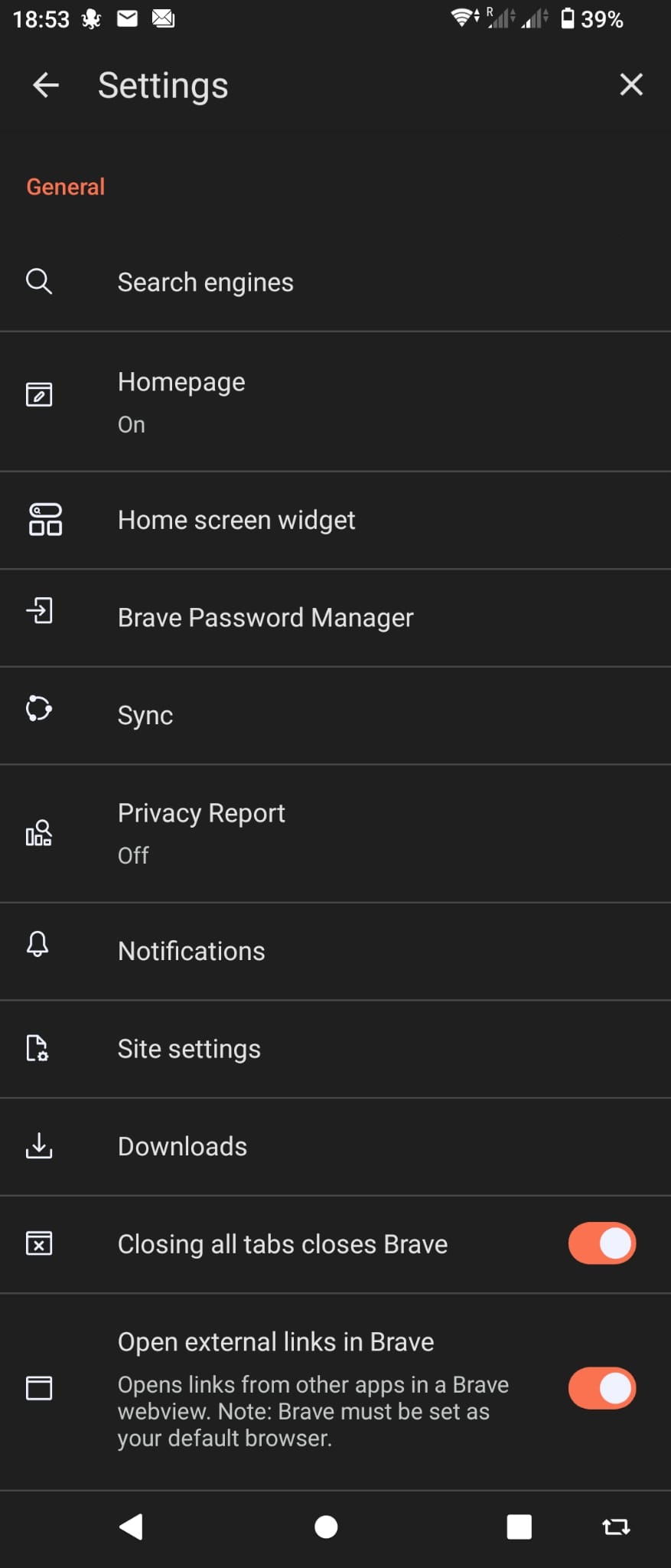 | 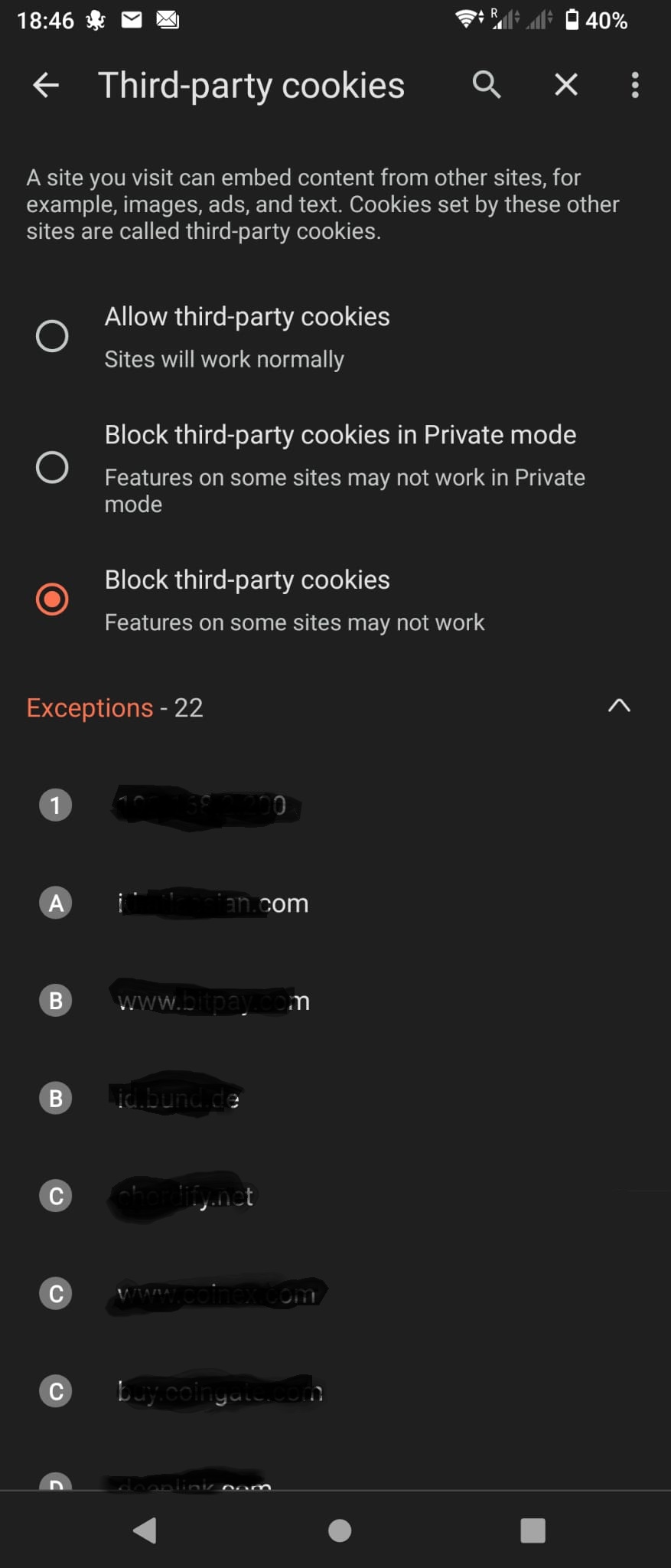 | 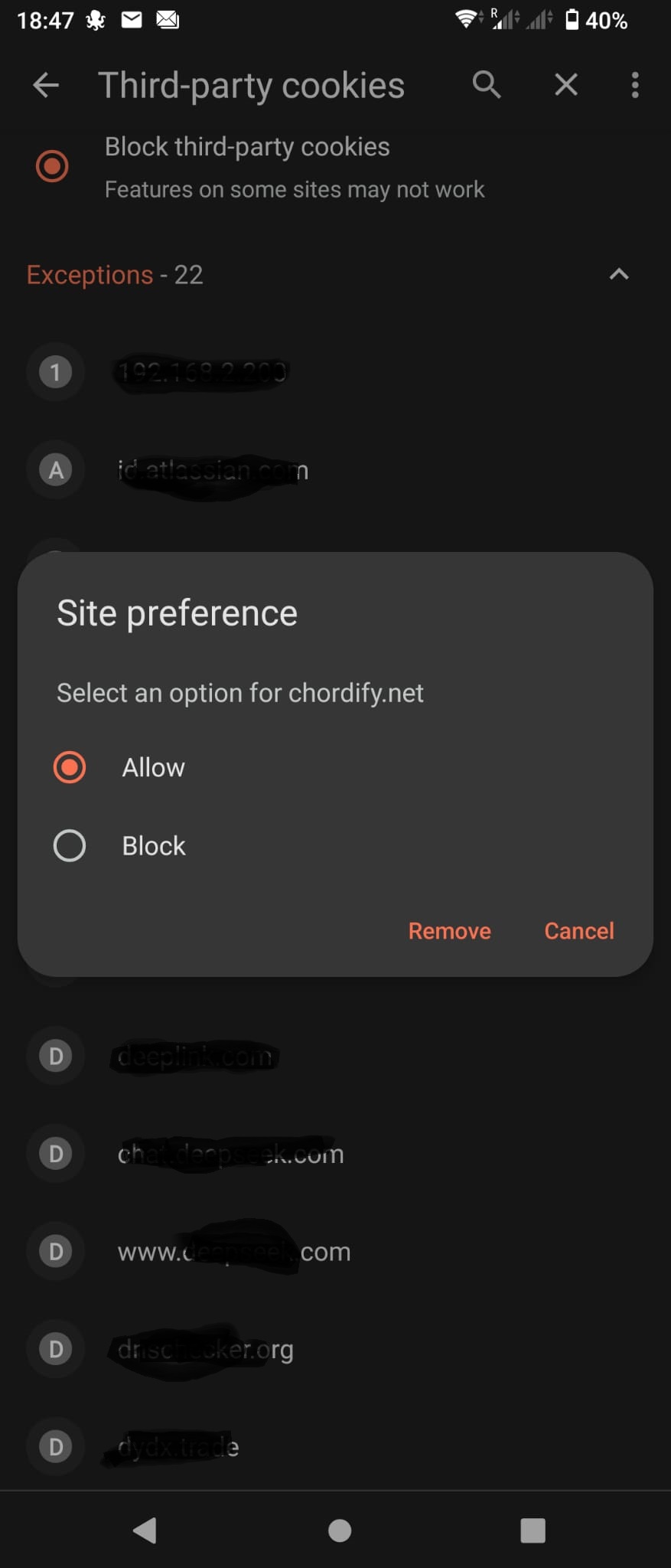 |
The Solution
It seems that the last time you visited this Website, you had the Brave Shields where deactivated - Brave Shields DOWN (see image below).
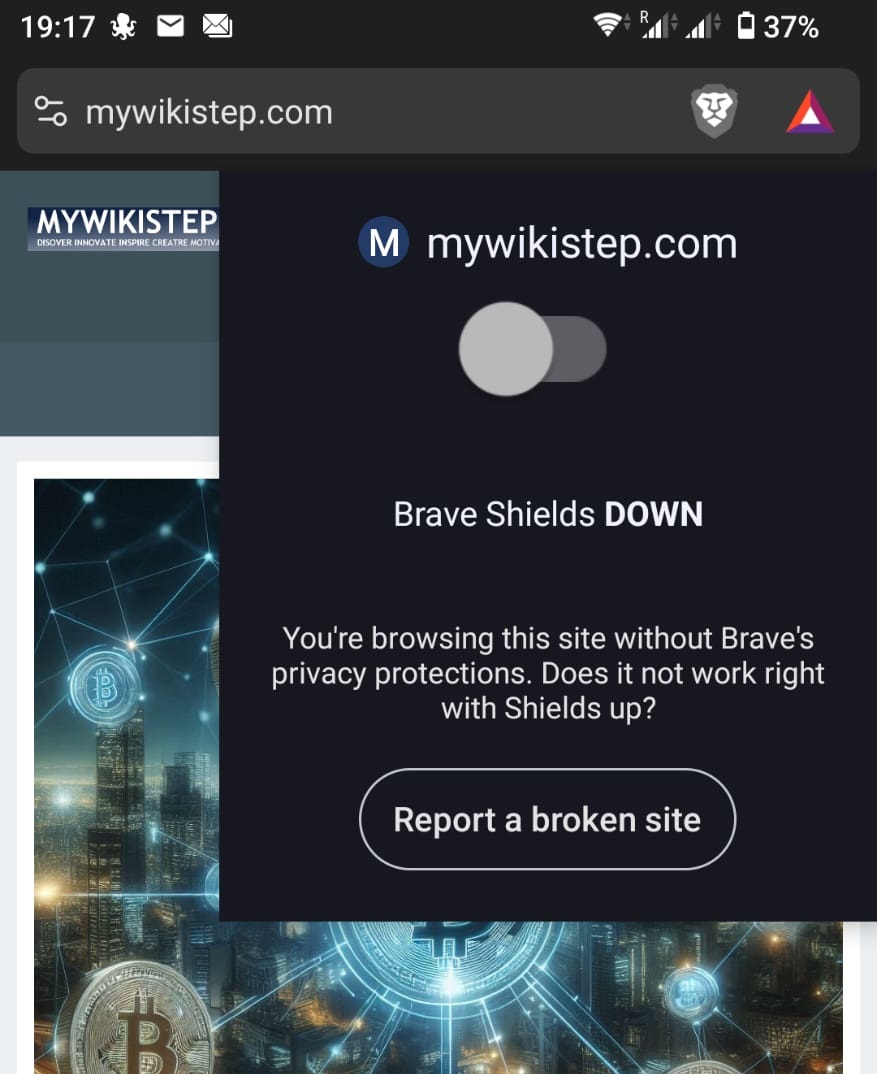
All there is to do, is revisit the same Website and set the Brave Shield Up again.
After that, the cookies set by this Website wille be removed.
- Log in to post comments
